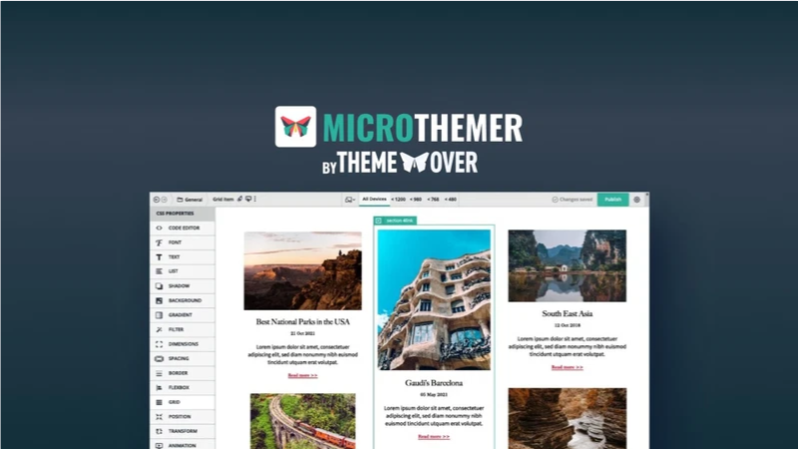Microthemer transforms the way you style WordPress sites. It’s a powerful CSS editor plugin.
With its lifetime deal, it promises an all-in-one solution for web design enthusiasts. This review explores the unique features and benefits of Microthemer. Microthemer offers a user-friendly interface that simplifies complex styling tasks.
It provides over 150 styling options, ensuring your website looks professional. Whether you’re a beginner or a seasoned developer, this tool caters to all. Its integration with popular page builders like Elementor and Beaver Builder enhances your design workflow.
Plus, the AI assistant helps you achieve precise styling effortlessly. Microthemer’s responsive design features ensure your site looks great on any device. For those looking to elevate their WordPress design game, this tool is a must-consider option. Interested in learning more? Check out the Microthemer lifetime deal today.
Introduction To Microthemer WordPress Design Tool
Microthemer is a versatile design tool for WordPress. It empowers users to customize their website styling effortlessly. Whether you’re a beginner or a seasoned designer, Microthemer offers a seamless experience.
It provides a visual interface and AI assistance for advanced styling. This tool is perfect for anyone wanting professional-level design without complex coding.
Overview Of Microthemer And Its Purpose
Microthemer stands out as a WordPress CSS editor plugin. Its main purpose is to simplify styling tasks for users. With over 150 styling options, it caters to diverse design needs.
From animations to typography, it covers all aspects of styling. This plugin also ensures responsive design across devices. Users can optimize their site for various screen sizes with customizable breakpoints.
Deep integration with popular page builders enhances its functionality. Microthemer integrates with Elementor, Beaver Builder, and Oxygen. It also supports Divi, Bricks, Brizy, Zion, and WP Page Builder. The AI assistant feature offers AI-generated styles for precise design control. Users can switch between visual, code, and AI editing modes easily.
Why Choose Microthemer For WordPress Design?
Choosing Microthemer brings multiple benefits to WordPress design. It is a user-friendly tool, ideal for beginners and non-coders. The point-and-click CSS editor simplifies the styling process. It offers total design control by allowing access to CSS and HTML. This is crucial for customized styling and understanding the design elements.
Microthemer supports multiple integrations, ensuring workflow efficiency. It helps streamline the design process by working with various plugins. Moreover, the tool is educational for beginners learning CSS and HTML. It provides visual styling assistance that enhances learning. The compatibility with all WordPress themes and plugins makes it versatile.
Pricing is competitive, with lifetime access plans starting at $59. Users get a 60-day money-back guarantee, making it a risk-free investment. Microthemer is a comprehensive solution for WordPress styling needs.

Credit: thepromotes.com
Key Features Of Microthemer
Microthemer is a powerful tool that transforms how you style your WordPress site. It offers a variety of features that make design customization straightforward and effective. Let’s dive into its key features that enhance your design process.
Visual Css Editor: Enhance Design Precision
The visual CSS editor in Microthemer allows users to craft designs with precision. It provides over 150 styling choices, including animations, transitions, and typography. This feature enables users to apply intricate styles without needing to write code.
- Animations and Transitions
- CSS Grid Layouts
- Typography and Spacing
Drag-and-drop functionality makes creating grid layouts easy. Users can experiment with different styles visually, making it ideal for beginners and experts alike.
Intuitive Interface: Simplifying Complex Design Tasks
Microthemer boasts an intuitive interface that simplifies complex design tasks. The tool’s point-and-click CSS editor is user-friendly, allowing even non-coders to style their sites effectively.
This interface also supports seamless switching between visual, code (CSS, Sass, JS), and AI editing modes. This flexibility enhances workflow efficiency and caters to different user preferences.
Responsive Design Capabilities: Seamless Across Devices
Creating responsive designs is effortless with Microthemer. Users can create pixel-perfect layouts with customizable breakpoints, ensuring their site looks great on any device.
The tool optimizes designs for different screen sizes, providing a consistent user experience across desktops, tablets, and smartphones. This feature is crucial for maintaining engagement and accessibility.
Integration With Other Plugins: Expand Functionality
Microthemer integrates deeply with popular page builders like Elementor, Beaver Builder, and Oxygen. It also offers shallow integration with others such as Divi, Bricks, and Brizy.
- Elementor
- Beaver Builder
- Oxygen
- Divi
- Bricks
- Brizy
This integration allows users to expand the functionality of their designs, making it a versatile tool for various WordPress projects. Users can style any WordPress content regardless of theme or plugin, ensuring universal compatibility.
Pricing And Affordability Of The Lifetime Deal
Microthemer provides a lifetime deal that appeals to budget-conscious users. The offer includes various plans tailored to meet different needs. This deal ensures users can access professional styling tools without recurring costs.
Understanding The Lifetime Deal Offer
Microthemer’s lifetime deal features three distinct plans:
- Plan 1: $59 for lifetime access, applicable to 1 site.
- Plan 2: $118 for lifetime access, applicable to 3 sites.
- Plan 3: $177 for lifetime access, applicable to unlimited sites.
Each plan provides a significant discount of 53% off the original price. The original prices were $125, $250, and $499, respectively. This makes the lifetime deal an attractive investment. Users benefit from a 60-day money-back guarantee. This allows trying Microthemer risk-free for two months.
Comparing Cost With Regular Subscription Models
Regular subscription models often involve recurring fees. These accumulate over time, increasing costs for users. Microthemer’s lifetime deal eliminates these ongoing expenses. Users make a one-time payment for perpetual access.
| Subscription Model | Cost | Access Duration |
|---|---|---|
| Regular Subscription | Varies (typically monthly or yearly) | Limited to payment duration |
| Microthemer Lifetime Deal | One-time payment ($59, $118, $177) | Unlimited |
The cost-effectiveness of the lifetime deal is clear. Users gain lifetime access at a fraction of the regular subscription cost. This makes Microthemer a valuable tool for those seeking long-term use without repeated payments.

Credit: www.linkedin.com
Pros And Cons Of Microthemer Based On Real-world Usage
Microthemer has emerged as a powerful tool for WordPress design enthusiasts. It offers a wide range of features that cater to both beginners and seasoned developers. Below, we delve into the real-world pros and cons of Microthemer, allowing users to make informed decisions.
Strengths: What Users Love About Microthemer
- User-Friendly Interface: Microthemer provides a point-and-click CSS editor that is intuitive for beginners. No coding experience needed.
- Comprehensive Styling Options: With over 150 styling choices, including animations and transitions, users can create visually appealing designs.
- Responsive Design Capabilities: Allows for the creation of pixel-perfect layouts with customizable breakpoints, optimizing designs for all screen sizes.
- Seamless Integration: Deep integration with popular builders like Elementor and Beaver Builder enhances workflow efficiency.
- AI Assistance: Users benefit from AI-generated styles and precise fine-tuning options for advanced design control.
- Universal Compatibility: Microthemer’s ability to style any WordPress content, regardless of theme or plugin, is highly praised.
Limitations: Areas For Improvement
- Learning Curve: Despite its user-friendly interface, beginners may face a slight learning curve when mastering advanced features.
- Shallow Integration: With tools like Divi and Brizy, integration isn’t as deep, potentially limiting functionality for some users.
- Limited Editing Modes: While switching between visual, code, and AI editing is seamless, some users desire more editing flexibility.
- Performance Optimization: Although it offers CSS performance optimization, some users find the loading of below fold CSS could be enhanced.
- Pricing Tiers: The pricing might seem high for those managing fewer sites, as lifetime access starts at $59 for one site.
Specific Recommendations For Ideal Users Or Scenarios
The Microthemer WordPress Design Tool is a versatile plugin that suits a broad spectrum of users. Whether you’re a beginner or an advanced developer, Microthemer provides you with the tools needed to create stunning designs effortlessly. Below, we delve into who can benefit most from Microthemer and the scenarios where it excels.
Who Can Benefit Most From Microthemer?
Microthemer is perfect for beginners who want to learn CSS and HTML without diving deep into coding. Its point-and-click interface allows users to understand styling basics. This tool is ideal for non-coders seeking to enhance their WordPress site’s design without technical knowledge.
Experienced developers will find value in Microthemer’s advanced styling options. With over 150 styling choices, developers can customize animations, transitions, and layouts with ease. Those using popular page builders like Elementor, Beaver Builder, and Oxygen will appreciate its seamless integration for a streamlined workflow.
Freelancers and agencies managing multiple sites benefit from its lifetime deal, which offers unlimited site access for a one-time payment. This makes it cost-effective for long-term projects.
Scenarios Where Microthemer Excels
Microthemer shines in scenarios where responsive design is crucial. Users can create pixel-perfect layouts optimized for various screen sizes, ensuring a consistent user experience across devices.
For sites requiring event-based animations, Microthemer provides options to apply animations triggered by user interactions like onClick or inView, enhancing engagement.
Sites aiming for performance optimization will benefit from its ability to defer loading of “below fold” CSS, boosting page speed and improving SEO.
Microthemer excels in environments with universal compatibility. It styles any WordPress content regardless of the theme or plugin, making it a versatile choice for diverse design needs.
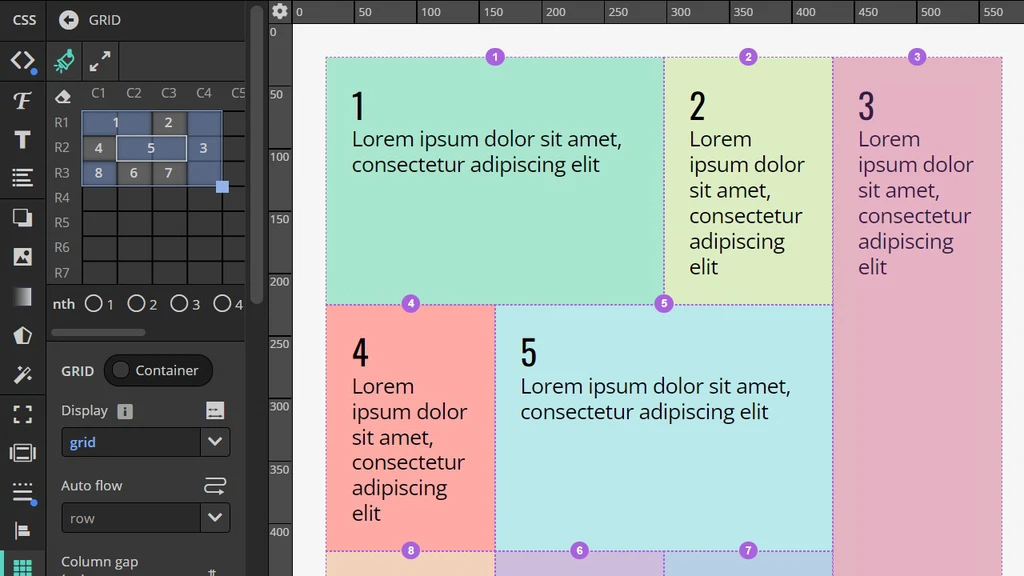
Credit: https://appsumo.com/
Frequently Asked Questions
What Is Microthemer’s Lifetime Deal?
Microthemer’s lifetime deal offers unlimited access to its WordPress design tool for a one-time payment. This deal includes lifetime updates and support, making it a cost-effective solution for designers. Users can enjoy all premium features without recurring fees, providing long-term value for their website design needs.
How Does Microthemer Enhance WordPress Design?
Microthemer enhances WordPress design by offering a visual CSS editor. It allows users to customize site appearance without coding. With its intuitive interface, users can easily adjust styling elements. This tool supports responsive design, ensuring websites look great on all devices, and is compatible with popular themes and plugins.
Is Microthemer Beginner-friendly?
Yes, Microthemer is beginner-friendly. It features an intuitive drag-and-drop interface, making it accessible to non-coders. Users can visually design their websites without complex code knowledge. The tool offers comprehensive documentation and tutorials, helping beginners learn quickly and efficiently. It simplifies the customization process for WordPress sites.
Can Microthemer Integrate With Other Plugins?
Microthemer integrates seamlessly with many WordPress plugins. It works well with popular page builders like Elementor and Beaver Builder. The tool is designed to complement existing plugins without conflicts. Users can enhance their site’s design while maintaining functionality, ensuring a smooth user experience across various tools.
Conclusion
Microthemer simplifies WordPress design for everyone. It’s versatile and user-friendly. Use visual or code editing modes. Ideal for beginners and pros alike. Customize your site with 150 styling options. Responsive designs ensure your site looks great on any device.
Integrations enhance workflow efficiency. Try it with a 60-day money-back guarantee. Click here for more details. Whether styling animations or layouts, Microthemer empowers creativity. It’s a valuable tool for any WordPress site builder. Consider this lifetime deal for long-term benefits.